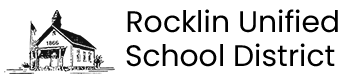Install the certificate needed for WiFi Connection
Certificate installation is required to use the RocklinUSD BYOD and RocklinUSD Visitor wireless networks.
These wireless networks employ SSL decryption in order to filter malicious or inappropriate Web content. You will need to install the certificate prior to obtaining wireless access. This certificate will only need to be downloaded one time. After the initial download you can scroll down to the bottom of the screen with the connection instructions and select test and connect.
If you are unable to download the certificate from your device while on an RUSD site you may download the certificate from another location by clicking "Install Certificate" below.